I took a dive into iPhone apps that produce spectrograms of recorded sound, with an interest in bird song (of course). I got into spectrograms looking at the figures in Handbook of Bird Biology. I’m mainly looking for something that I can match to Field Guide to Bird Sounds, with the thought that this could even be a useful field tool for the deaf/hard-of-hearing (D/HH) to enhance experience of the outdoors. I wasn’t willing to buy the super fancy apps with my limited knowledge. With that in mind, here are my thoughts on the apps I tried.
Let me start with some disclaimers: I’m just starting to learn about sound analysis. From what I can gather, it seems that the best thing to do is get the highest quality recording possible (preferably with advanced equipment) and run it through a sophisticated program. Also, I’ve been testing these apps with a chickadee call from my computer speaker, which has its pros and cons…
- pros
- close sound source
- maximize signal-to-noise ratio
- clarity
- volume
- prototypical recording
- control of background noise
- close sound source
- cons: alteration of certain qualities of the sound from my relatively crappy laptop speaker, thereby affecting the resulting spectrogram
I’m in a bit of a bind, therefore, in testing the apps: in some ways, it’s the best bird call signal I can expect to get with my iPhone microphone, but I do wonder about the consequences to the spectrogram of the speaker. So, I decided to test it out with the fancier Raven software.
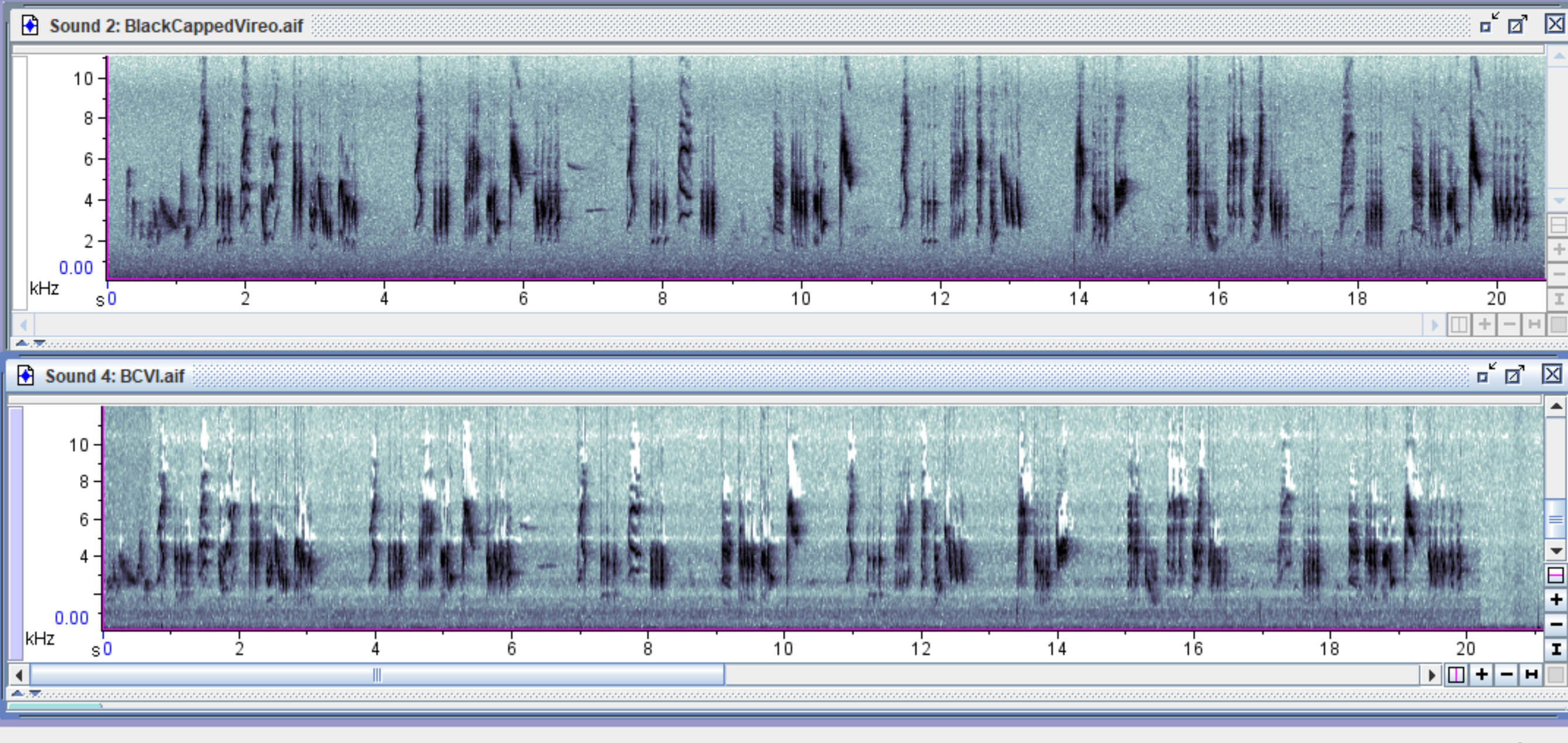
Probably one of the weirdest effects in the phone recording from my speaker is the speeding up of the audio file. Also, notice the loss of some of the higher frequencies in the playback. All this to say, perhaps getting a raw recording of an actual bird on my iPhone will improve the spectrograms (and I’m sure even more so if I had a microphone).
Related, I am curious about the quality of the recorder in a given spectrogram app, because the recording software is bundled with the spectrogram app (or perhaps it uses the native phone recording functionality). Nonetheless, it was a bit of a relief (in a sense) that weeding out apps was not difficult based on design.
My Favorites (in order)
- Spectrogram Pro ($2.99): This is how I generated the cover photo, and the app just real-time generates a spectrogram on the screen. Here are the settings I like…
- S: I only need the spectrogram
- 6 sec mode: this is the range of the x-axis on the phone screen (there are several options depending on your needs)
- aud: those “heat map” colors
- 512: neater lines in the graph
- linear (for both scales)
- Spectrum View (free): This seems to be a more sophisticated app, in that it allows you to choose various options for your sound analysis. There are lots of display options, etc. You can also import a recording from your phone into the app for analysis.
Not Worth the Download
At the time of this posting, these apps don’t make the cut for me.
- Visual Audio: My main gripe with this one is that the spectrogram is backwards.
- Spectrum Analyzer: The 1st thing you do when you open the app, unless you pay to upgrade, is watch an ad video. Next!
- iSingad: not iOS 11 compatible
- Spectro Real: I think this app is just an ad?
- Voice Spectrogram: It’s weird and lags; to start fresh, you have to delete the history but that takes a long time even if you’ve made less than a minute of recording.
- Finger Voice: There’s only a limited time you can record.
- Sonocord ($0.99): Clunky, hard to navigate/slow and not many options.
- Live Spectrogram ($1.99): Nothing beyond an ever-scrolling spectrogram, and less options than the above Spectrogram Pro.
- Spectrograph ($9.99): It doesn’t seem compatible with the latest OS upgrade?
Out of my Budget
OK in reality these aren’t all “out of my budget,” but more my point that I’m not buying $100’s worth of apps just to compare them. (If you’ve bought one of these though, please comment your review!)
- Music Spectrograph ($9.99): As the name implies, it’s geared toward music, so I get the sense that the bells and whistles you’re paying for might not be worth the extra cost for my purposes.
- Audio Analyzer ($19.99): This is the one I’m most curious about trying.
- SignalScope ($24.99): From the price tags here, this is probably fairly sophisticated, so I probably wouldn’t go down this road until I bought a microphone.
- Pro ($74.99): It’s hard to tell from the description, but this might be the only one that actually produces a spectrogram!
My understanding is that an app probably won’t give you the output that’s as nice as anything in a professionally produced book figure. I’m wondering if at our point in smart phone technology, a real-time spectrogram produced within an app on a phone screen will have much standalone utility. In other words, with no auditory cues, is it realistic at this point to capture a sound with your iPhone mic and get a spectrogram that can be matched up to a figure in the book?
Please comment with your reviews of these (or any) smart phone apps for spectrograms!